Flight Planning - Handling
Draw track
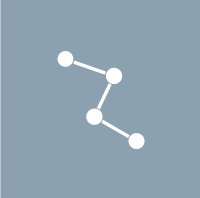

Free track or FAI triangle?
The FAI triangle mode in the map settings ![]() activates the FAI sectors. Powered pilots planning to fly a free track disable this mode.
activates the FAI sectors. Powered pilots planning to fly a free track disable this mode.

LX-Export
A track planned here can be opened directly in your LX-NAV device in the cockpit.
For this, the LX-NAV device must be linked to your TopMeteo account (weather data link).
Enter a name when exporting to make it easier to find the track in the LX-NAV menu.
Then start your LX-NAV and connect it to the internet. The last track planned will then be automatically loaded onto your LX-NAV.
Only tracks that are not older than 48 hours are loaded and only the last exported route is sent to the LX-NAV.