General
In My Account, you can change your settings, select units, print out invoices, check subscriptions, make additional or subsequent purchases and so much more:
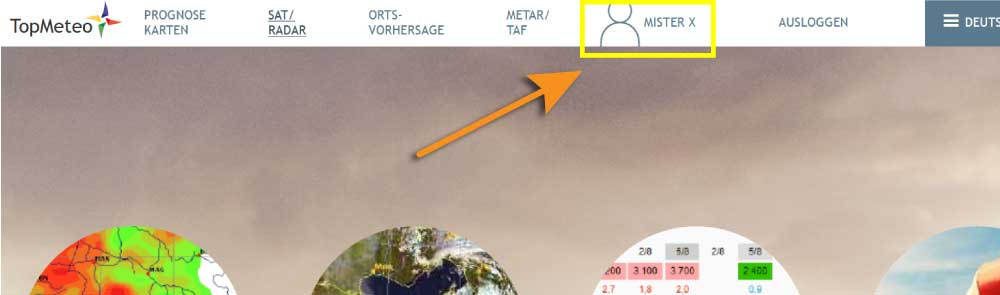

To do this, you will need to switch to test mode. Log out first, then click on Test TopMeteo:

You will find an overview on our Prices page or in our Help section for New Customers.
Various payment methods are available, including payment by PayPal or credit card.

On request, we prepare invoices for foreign companies without VAT.
Important instructions
- BEFORE the scheduled renewal of the subscription, please contact TopMeteo via e-mail
- The purchase without VAT can not be made through the TopMeteo website
- Payment is only possible via SEPA bank transfer